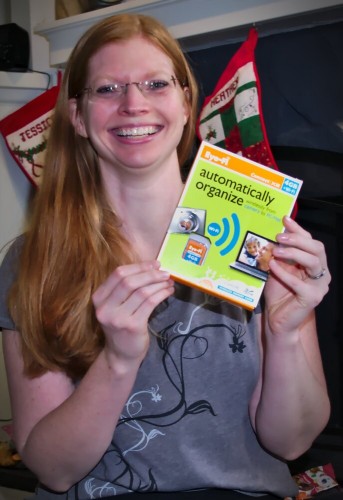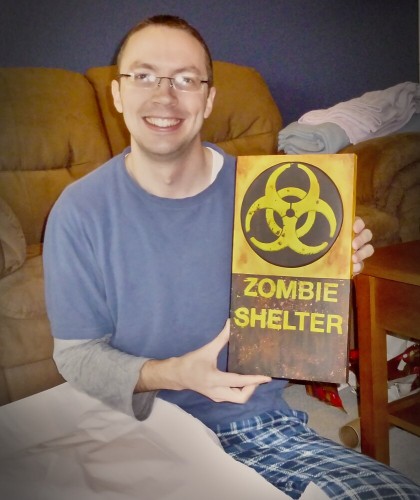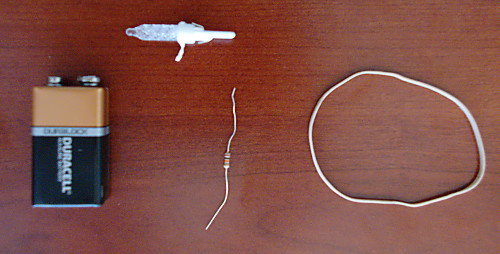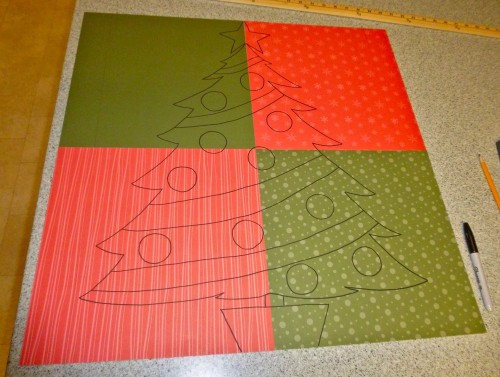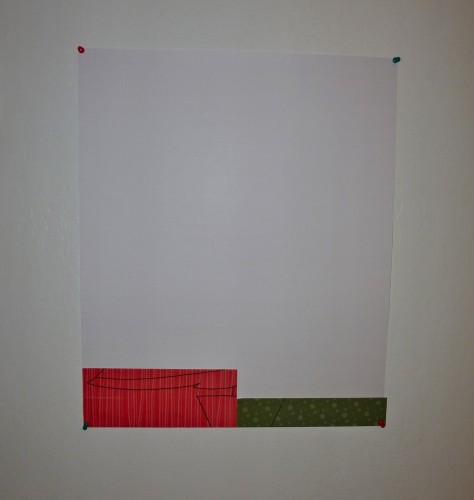We stayed home for Christmas this year and didn’t have anyone coming to visit either. This is the first year for us when we didn’t either visit someone or have someone visit so it felt a little off. For me at least, it’s always tough to feel like it’s Christmas in California since the weather is usually warm (mid 60’s, low 70’s this year). On Christmas Eve this year I heard the ice-cream truck driving around the neighborhood; it just doesn’t work for me.
At least going to visit or having visitors creates some excitement, but without even that it just never really felt like the proper season. I mentioned to Jess on at least one occasion that I needed to figure out something to do that would make it feel like Christmas. I never really did, unfortunately.
We watched “A Charlie Brown Christmas” and several other Christmas specials, but up until the week of I was still going to work every day, the sun was shining, and many of the trees still have leaves on them. Due to poor air quality it’s been illegal to burn wood for most of the month (including Christmas Eve and Christmas Day) so that didn’t help either. I’ll have to figure something out for next year. We’ve kicked around the idea of every other year having Christmas at a “cabin” in the mountains so we’d get some snow and cold weather. We’ll see if we still like that idea next year.
Anyways, enough lamenting about that.
On Monday Heather and I did some painting. This was my creation (I’m planning on keeping my day job):
On Christmas Eve we went over to the house of some friends who had invited over a few families who also didn’t have any family to visit with for Christmas. We drank Dickerson Family Wassail and ate Dickerson Family Little Weenies so that helped make it feel like Christmas. Of course, we also ate Triscuits and Wheat Thins with cheese. After a couple of hours of hanging out we all headed home.
Christmas morning was calm and sunshiny. Santa had arrived.
I think Heather knew something different was happening—she was pretty amped up (but then, she’s often all amped up in the morning anyway…). We, of course, took obligatory pre-presents pictures:
Heather was just as adorable as could possibly be. So here are a bunch of pictures of her looking adorable:
The trolley and affiliated characters are from Daniel Tiger’s Neighborhood, a modern, animated spin-off of Mr. Roger’s Neighborhood. Netflix has the first 20 episodes and Heather loves it.
Jess and I were also around, but we know everyone would rather look at pictures of Heather than us. But just for proof, here’s Jess with her Eye-Fi card:
The Eye-Fi card will magically transfer her pictures from her camera to the computer so she can just sit down at the computer to work on them without taking the memory card out of the camera.
Since the desktop computer is only on when we’re using it (saving a bunch of electricity) I set it up to transfer to the Raspberry Pi and then wrote some scripts for Jess so she can just click a link on the desktop and it will transfer all her pictures to the computer, organize them by year/month/day and then automatically convert any videos to mp4 files (which take up much less space with no noticeable loss in quality). Being married to a geek has its perks.
And yes, I was also present. Here I am showcasing this year’s “Most Unexpected Gift,” a “Zombie Shelter” sign my parents found in New Orleans: