I’ve been using Slickdeals.net to discover good deals on things for several years now. Today I thought it’d be really helpful to be able to hide deals from companies that I don’t ever buy things from (like Tigerdirect and eBay). A quick Google search turned up nothing, but playing around with Slickdeals revealed just such an option.
Open the Frontpage preferences by clicking the little gear icon at the top-right:
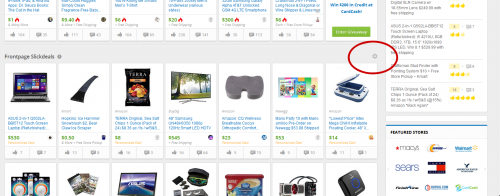 Doing so reveals the Preferences panel which allows you to adjust Category Preferences (on the left) and Store Preferences (on the right).
Doing so reveals the Preferences panel which allows you to adjust Category Preferences (on the left) and Store Preferences (on the right).
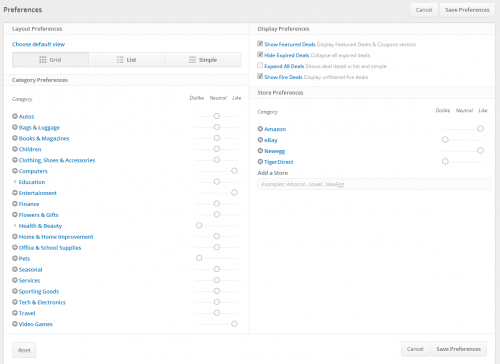 The Store Preferences allows you to type in a store name and it will provide suggestions for matching companies. Select the match and it will appear with a dislike/neutral/like slider you can adjust.
The Store Preferences allows you to type in a store name and it will provide suggestions for matching companies. Select the match and it will appear with a dislike/neutral/like slider you can adjust.
Any category or company set to “dislike” is hidden. Any category/company set to “like” will result in more deals matching that category/company being shown to you.
This makes Slickdeals even more useful since I can stop seeing stuff from companies and categories I don’t care about and instead see more stuff I might actually be interested in.