Jess got me a weather station for my birthday which is now installed up on the roof:

The unit is an Ambient Weather WS-1400-IP. It reports temperature, humidity, wind speed, wind direction, rainfall, solar radiation, etc. It comes with an indoor unit that also reports inside temperature and humidity.
The data is sent to wunderground.com and you can find it here: https://www.wunderground.com/personal-weather-station/dashboard?ID=KCALIVER107
But, wunderground can be a little flaky, so I’m also capturing the data into my own database and serving it up. On the sidebar of the blog you can find a widget that looks like this:
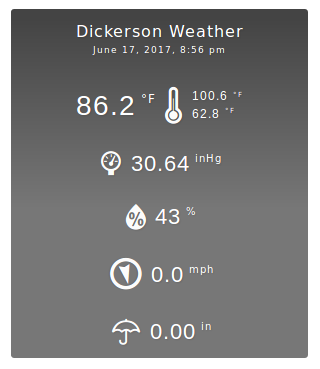
I’m using the “Weather Station” WordPress plugin to read a Cumulus-style file. Now, the Ambient Weather ObserverIP unit does not produce the Cumulus “Realtime.txt” file that the WordPress plugin needs. But, I have programming super powers. So I wrote a shim that scrapes the data from the ObserverIP web interface and writes out a “Realtime.txt” file that I serve up for the WordPress plugin.
I also write out a human-readable page with the weather data on it you can see here: http://weather.serindu.com/
It’s not very pretty right now, but it’s up and running, updating every 5 minutes. I’ll get around to improve the aesthetics at some point.
Having the indoor and outdoor sensors I’m thinking I’ll have to write up something that will notify me when the temperatures outside and inside cross so I’m alerted to open or close the windows as appropriate. But I haven’t got that far yet.
The shim I wrote to put all these pieces together is available on GitHub: https://github.com/kdickerson/weather
It’s just a Python script set to run every 5 minutes via Cron. It scrapes the data off the ObserverIP unit, formats it and inserts it into the SQLite database, computes daily high/low values from the stored data, and writes Realtime.txt and index.html into a folder being served by Apache.