Born Tuesday March 17, 2015 at 1:15pm. 7 pounds 6.9 ounces and 20.5 inches long.
Additional details will follow in a different post.
FINALLY, both the girls’ bedrooms are completed! It was weeks of turmoil and a lot of hard work from all of us, but they are done! I really didn’t think Heather would handle the transition to her new room (the old office) well, but she has done great. We involved her in the process as much as possible, and I think that helped a lot. She picked the paint color, helped put the butterflies on the walls, and helped move everything (books, toys, clothes, etc.) from her old room. And she loves her new room!
The nursery has turned out great, too. I love the color, and I think everything is organized well.
A close-up of the owls and snails:
The decal above the crib says, “Twinkle Twinkle Little Star, Do you know how loved you are?”
 When I eventually finish Corinne’s birth sampler, it’ll hang above the dresser.
When I eventually finish Corinne’s birth sampler, it’ll hang above the dresser.
I am so relieved to finally have those rooms done. I am 38 weeks along tomorrow (2 more weeks to go!) and have been itching to just be READY. I haven’t packed my hospital bag yet, but that’s just about all I have left to do. Car seats are in and everything! Just hoping Corinne holds off until Kyle’s mom gets here, and then we will be ready to roll!
I’ve been using Slickdeals.net to discover good deals on things for several years now. Today I thought it’d be really helpful to be able to hide deals from companies that I don’t ever buy things from (like Tigerdirect and eBay). A quick Google search turned up nothing, but playing around with Slickdeals revealed just such an option.
Open the Frontpage preferences by clicking the little gear icon at the top-right:
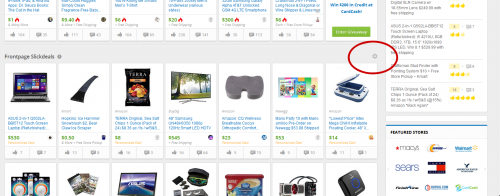 Doing so reveals the Preferences panel which allows you to adjust Category Preferences (on the left) and Store Preferences (on the right).
Doing so reveals the Preferences panel which allows you to adjust Category Preferences (on the left) and Store Preferences (on the right).
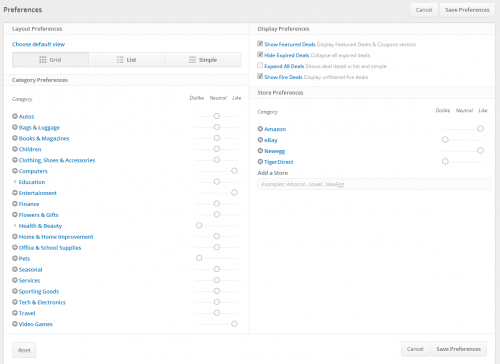 The Store Preferences allows you to type in a store name and it will provide suggestions for matching companies. Select the match and it will appear with a dislike/neutral/like slider you can adjust.
The Store Preferences allows you to type in a store name and it will provide suggestions for matching companies. Select the match and it will appear with a dislike/neutral/like slider you can adjust.
Any category or company set to “dislike” is hidden. Any category/company set to “like” will result in more deals matching that category/company being shown to you.
This makes Slickdeals even more useful since I can stop seeing stuff from companies and categories I don’t care about and instead see more stuff I might actually be interested in.